🎧 AI‑Powered Audio Interpretation
Explore how to manage audio channels and streaming settings in InterScribe.
- Author
- by Admin User
- 6 months ago
🤖 Overview
InterScribe’s AI voice interpretation converts translated captions into spoken audio using high‑quality synthetic voices. This lets attendees listen in their own language — ideal for hands‑free participation or supporting users with limited literacy.
🔬 Beta Notice: AI voice interpretation is currently in beta. Expect a few seconds of delay to ensure context-aware translation. Voice quality and responsiveness will continue to improve with usage and feedback.
🎛 Enabling AI Voice Channels
AI voice interpretation is included in Engage and Elevate plans. The Launch plan includes caption translation only.
To enable AI voice for a language:
- Open the Audio Interpretation & Translation section when creating or editing a session.
- Under AI Voice Interpretation, choose the language (e.g. Portuguese) for which you want to enable synthetic audio.
- Save the session.
When the session is live, attendees who select that language will see an Audio option in addition to captions.
➕ Adding More Voice Channels
Each session includes one AI voice channel by default. To offer additional AI voice languages (e.g. Spanish and French):
- You can purchase additional voice channels at a low hourly rate (typically $2–$3/hour).
- Request add-ons via your subscription settings or contact InterScribe Support.
🎧 Attendee Experience
When joining a session with AI voice enabled:
- Attendees choose their language from the dropdown menu.
- If voice is available, an Audio toggle appears.
- Tapping it plays a synthetic voice reading the translated captions.
- A brief reminder suggests wearing headphones to avoid disrupting others.
- Audio volume is independent of the original stream — attendees can balance or mute either.
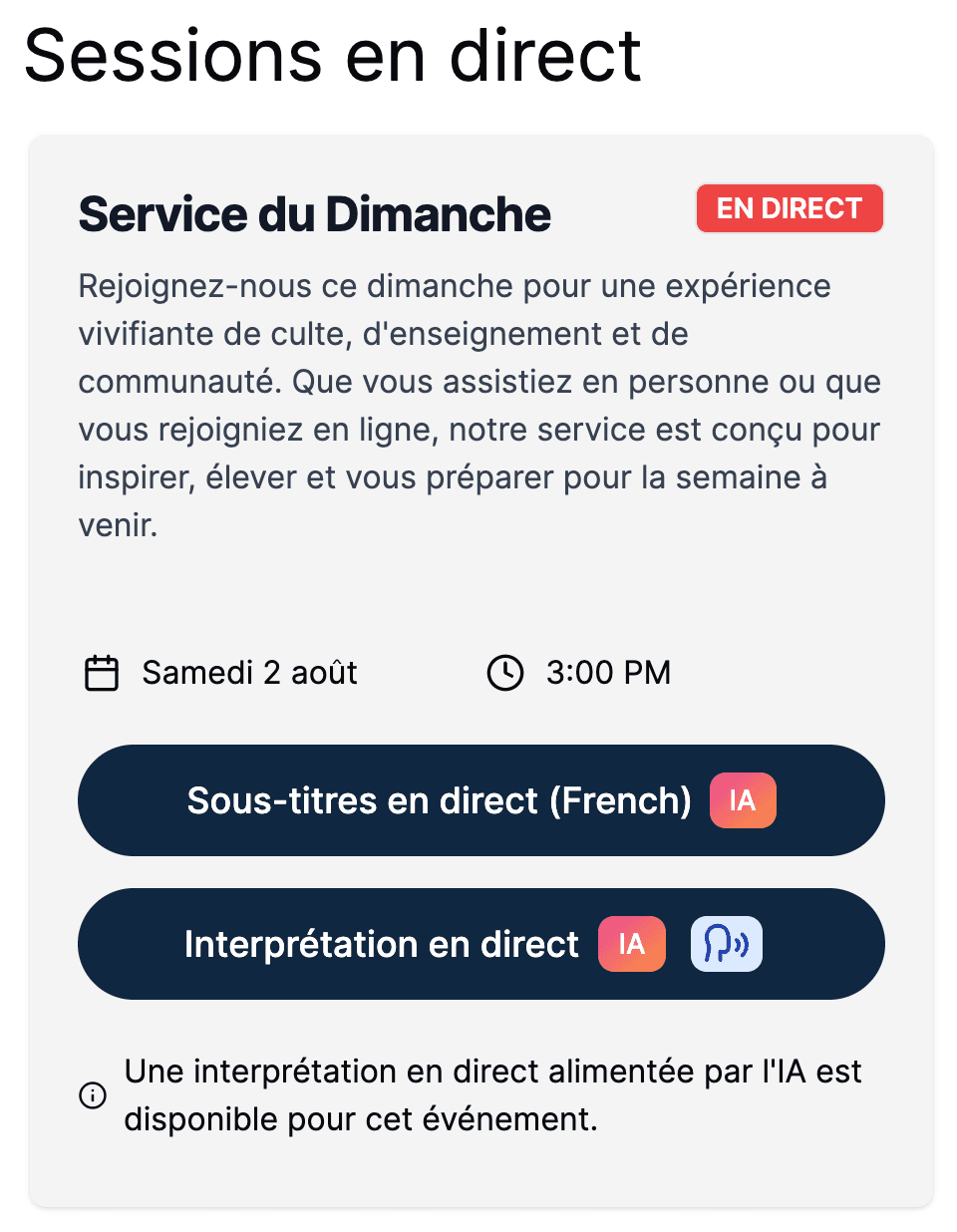
✅ Best Practices
💬 Add context & glossary AI voices are powered by your captions. Use the Context & Glossary tools to improve pronunciation, phrasing, and domain-specific accuracy.
🌍 Choose strategic languages AI voice is available for dozens of major languages. If a language isn’t supported, users can fall back to device-based TTS for audio playback.
📢 Let your audience know Promote the AI voice option during announcements or in printed materials. Some users prefer listening over reading — especially on mobile.
❓ FAQs
Is the AI voice natural-sounding? Yes — the system uses modern neural TTS models for human-like voices. While not identical to a live interpreter, they offer high clarity and consistency.
Is there a delay? Yes. Expect a short delay (5–15 seconds) to ensure high-quality, context-aware translation. This is separate from any normal streaming latency.
Can I select male/female voice? Some languages offer gender options. This feature may depend on your plan. Contact support to configure voice gender or inquire about future voice cloning options.
Can I mix AI and human interpreters? Absolutely. You can assign a human interpreter for one language (e.g. Spanish) and use AI voice for another (e.g. Portuguese). Attendees choose which to listen to.
