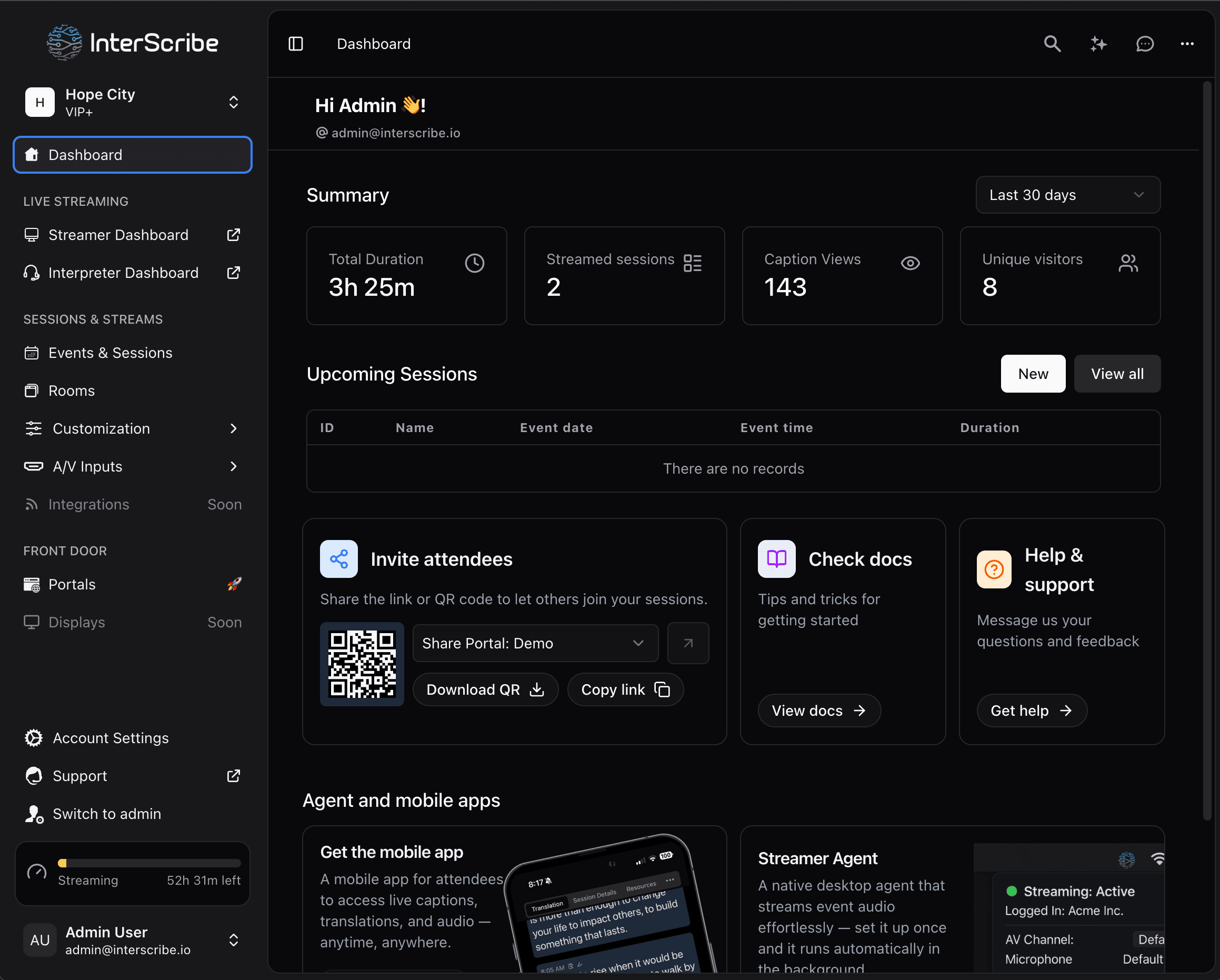🧠 What Is InterScribe?
This article explains how to use InterScribe features effectively in your events.
- Author
- by Admin User
- 6 months ago
🧠 Overview
InterScribe is a cloud-based platform that makes any event truly multilingual — without the need for complex equipment or setups.
Whether you're hosting a church service, corporate town hall, webinar, or hybrid conference, InterScribe empowers your audience to:
- Read live captions
- Hear real-time translations
- Listen to AI-generated interpretations
—all through a simple web link or QR code. No downloads required.
At its core, InterScribe combines:
- ✅ Automatic transcription
- 🌐 AI translation
- 🗣️ Voice synthesis
- 🎧 Human interpretation (optional)
💡 Did You Know? InterScribe supports over 100 output languages — often at no extra cost. Once transcription begins, attendees can follow along in their preferred language in seconds.
🛠️ How It Works – Step-by-Step
Below is a high‑level view of how InterScribe turns speech into multilingual captions and audio:
⚙️ How It Works – Step-by-Step
Here’s a typical InterScribe session from setup to delivery:
Create a Session
- Name your event
- Set the time/date
- Choose the main event language — this is the language spoken by your presenter.
Choose Your Audio Input
- Use a Streamer Dashboard, Web Agent, Desktop App, or a mobile device
- Pro AV setups can stream via RTMP, WHIP, or SRT (see AV Ingress Guide)
Configure Translations & Interpretation
Options include:
- Live captions only – Included out of the box for all supported languages. No extra cost or setup required.
- AI-generated voice
- Human interpreter support
Share the Session with Attendees
They join using a:
- Direct link
- QR code
- Public event portal
Live Multilingual Delivery
- InterScribe transcribes the speaker's voice
- Translations are delivered as text and/or speech
- Attendees can switch languages anytime
✅ Key Features & Benefits
The platform includes a rich set of capabilities designed for ease of use:
| Feature | Description |
|---|---|
| Live captions & translations | Real-time AI transcription & multilingual subtitles |
| AI voice interpretation | Translated captions spoken aloud by natural-sounding synthetic voices |
| Bring-your-own interpreters | Human interpreters can connect via browser, desktop, or mobile app |
| Cross-device access | Attendees join from any browser or device — no downloads required |
| On-demand replays | Past events are viewable with multilingual captions and audio |
| Custom branding | Customize your event portal with logos, colors, and banners |
🌟 Who Uses InterScribe?
InterScribe was designed to serve a wide range of organizations and use cases:
- Churches & ministries – Reach multicultural congregations in person or online, with translations delivered straight to congregants’ phones.
- Nonprofits & NGOs – Offer multilingual programs and public services to diverse communities.
- Enterprises & universities – Make town halls, lectures and trainings accessible to global staff and students.
- Event producers – Add real‑time translation and captioning to conferences, panels and livestreams without extra hardware.
📝 Tips for Success
🎙️ Test Audio Early Use the Streamer Dashboard or Desktop App to verify microphone/mixer setup
📖 Add Context & Vocabulary Include names, terms, or topics your audience expects. This boosts translation accuracy.
🔤 Start with Captions Captions are bandwidth-friendly and effective. Add AI voice or human channels as needed.
🎧 Encourage Headphones For in-person use, headphones improve clarity and reduce distraction
🧪 Try Before You Buy A free 2-hour trial lets you test InterScribe in your environment. → View Plans & Usage
❓ Common Questions
How accurate is the AI? InterScribe's AI delivers over 95% accuracy for many languages. Quality improves with good audio and relevant vocabulary.
What languages are supported? We support over 50 input languages and more than 100 output languages. → See Full List
Do I need special equipment? Just a good microphone and internet (5+ Mbps). Optional gear like audio interfaces or mixers can improve quality for large events.